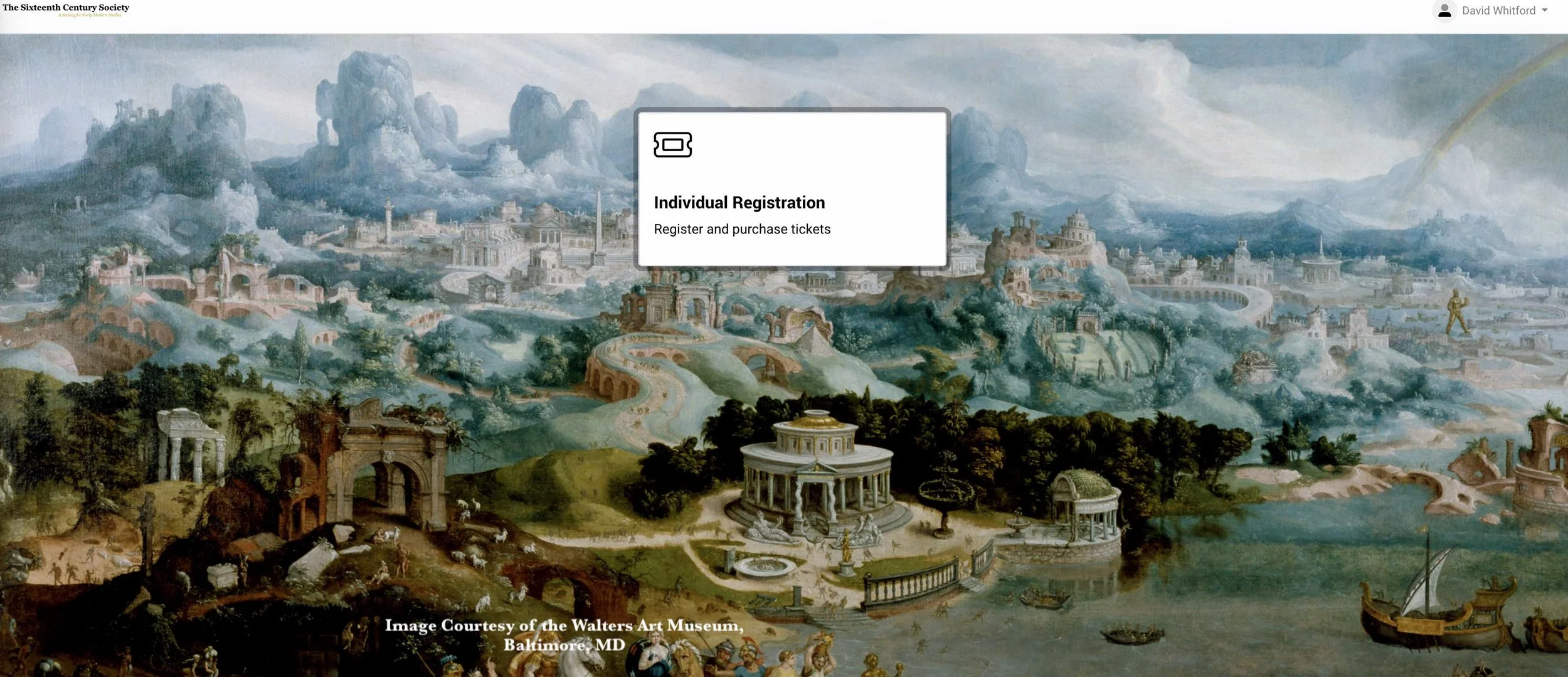Click here to be brought to our new registration system.
Below, are screen shots of each step along the way:
Step One: if you have not created a login ID on this website (most have not yet for 2023), create an account, then log in.
Step Two:
Click Individual Registration
Step Three:
Choose either Regular or Student Registration. For Retirees, please click Student - they are the same rate.
Then Click the Green Choose Tickets Button (third white row, right hand side)
Step Four:
Here decide if you want your SCJ online only, or print (either USA or International).
Click the +ADD button next to whichever one you want.
Then click the green button on the bottom, Continue.
Step 5:
Select Type of Payment from the drop-down options (it will say Paypal). Then click the Green Next button.
Step 6: (no screenshot) When you click Next in Step 5, you will be taken to the payment page. Enter your credit card information there. No-one at SCSC will keep or handle your credit card information. That is handled securely by PayPal. All SCSC gets is the information you have paid. Your financial information is secure and safe.